Jest is the most used JavaScript testing framework. In this post, you will learn how to use Jest toHaveBeenCalledWith for testing various scenarios like a partial array, partial object, multiple calls, etc. Let’s get started!
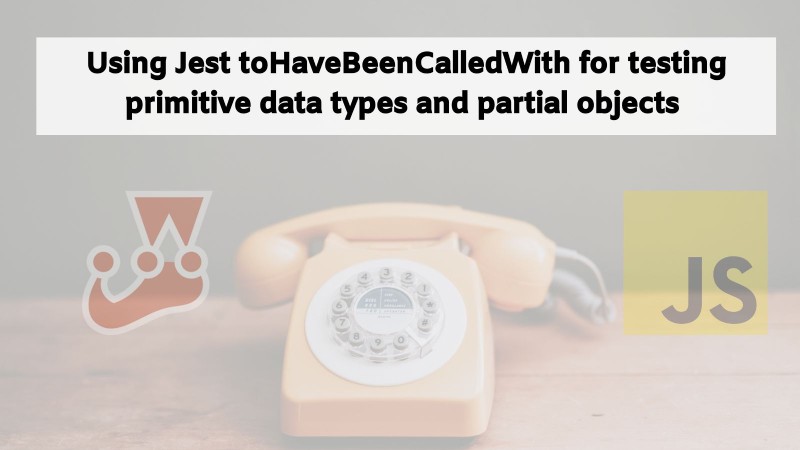
Table of contents #
Prerequisites #
Before going into the code, below are some great to-have essentials:
- You should have prior experience with unit testing in JavaScript (on the browser or server with Node.js), the example will be in Node.js.
- Any prior experience with Jest will be helpful.
- Knowledge of CommonJS modules will be beneficial. It is a bit different than the ES modules standard.
- A general understanding of HTTP and response codes like 200, 500, etc is expected.
- Knowing how async and promises work in JavaScirpt will be helpful.
As the requisites are stated, in the next section the example of pulling in book tiles by the subject to use Jest toHaveBeenCalledWith is introduced.
Get books by subject example #
To learn how to utilize Jest toHaveBeenCalledWith effectively, the example to get titles of books for a given subject will be used. You will witness a simple script that will call the openlibrary.org API with Axios. It will use CommonJS modules to keep things simple and focus on the testing part. The whole code is available as a GitHub repository for your reference.
The main file is at src/books.js with the following contents:
const axios = require('axios');
const helper = require('./helper');
async function getBooksBySubject (subject) {
let data = [];
try {
const response = await axios.get(`https://openlibrary.org/subjects/${subject}.json`);
data = response.data;
} catch(err) {
console.log(`Error getting books: ${err.message}`, err.stack);
}
return data;
}
async function getTitlesBySubject (subject) {
const data = await getBooksBySubject(subject);
return helper.pluckTitles(data);
}
module.exports = {
getTitlesBySubject,
};First, Axios and a local helper file are imported. Axios is used to make calls to the openlibrary.org API. Next, you define the getBooksBySubject function which takes subject as the parameter. In that function, the Open library API’s Subjects endpoint is called with the passed in the subject. For simplicity, no validations are done on the subject parameter coming in. If there is any error it is logged and empty data is returned, else the data from the API call is sent back to the caller.
The caller, in this case, is the getTitlesBySubject function which also takes in the subject parameter. It calls the getBooksBySubject method and passed the result into the pluckTitles method on the helper that was required at the top of the file.
Only the getTitlesBySubject function is exposed out from this module with module.exports. This is similar to making the getTitlesBySubject function public whereas the getBooksBySubject method can be regarded as a private method.
The content of the src/helper.js file is as follows:
function pluckTitles (data) {
if (!data.works || !data.works.length) {
return [];
}
return data.works.map(book => book.title);
}
module.exports = {
pluckTitles
}The helper is simple, it has only one function pluckTitles. It could have been put in the books.js module but it has been moved to a helper file to make it easy to use Jest hasBeenCalledWith. The pluckTitles function checks if the data is available, if the data is not available it returns an empty array. In case the data is available, it loops through each “work” which is a representation of a book, and returns all the titles as an array with an array map.
The entry point to this script is at the root in a file named index.js, which looks like the below:
const books = require('./src/books');
(async () => {
const titles = await books.getTitlesBySubject('javascript');
console.log(titles);
})();The entry point index.js uses an IIFE (Immediately Invoked Function Expression) with async await to call the getTitlesBySubject function on the books module. The IIFE had to be used as Node.js doesn’t have top-level async await yet. When the above index.js is run with node index.js it gives the following output:
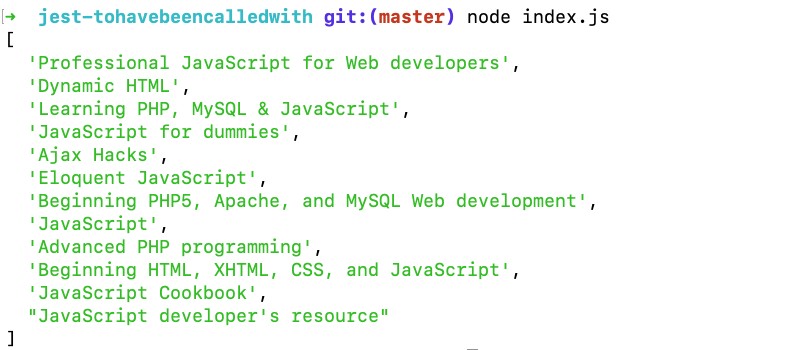
As seen above, the script ran and it pulled the book's titles from the open library API for JavaScript. In the next section, you will learn how to write tests for the above script using Jest with a focus on toHaveBeenCalledWith.
Jest tests for the script #
Now, you will unit write tests to verify that the app works as expected. In the tests, the HTTP calls to the open library API will be intercepted and a canned response will be used with Jest SpyOn.
You will learn to add two tests, the first one for the happy path where the API responds without any error. The response can be empty too, for instance, if you search for a subject like nonexistent the API will respond correctly but the date (works array) will be empty as there will be no books for that subject.
The second test will be for the case where the API responds with an error. For instance, their Cover API doc mentions “only 100 requests/IP are allowed for every 5 minutes.”, if the caller exceeds the limits API will respond with a 403 forbidden status. So there will be a test to handle those kinds of scenarios.
The first test for the happy path is below:
const books = require('../src/books');
const axios = require('axios');
const helper = require('../src/helper');
describe('Books', () => {
describe('getTitlesBySubject', () => {
it('should return book titles for given subject', async () => {
const javascriptBooksData = {
data: {
ebook_count: 109,
key: '/subjects/javascript',
name: 'javascript',
subject_type: 'subject',
work_count: 109,
works: [{
key: '/works/OL15180797W',
title: 'JavaScript: The Good Parts',
}, {
key: '/works/OL15180798W',
title: 'JavaScript: The Definitive Guide',
}]
}
};
const asdfjBooksData = {
key: "/subjects/asdfj",
name: "asdfj",
subject_type: "subject",
work_count: 0,
works: [],
ebook_count: 0
};
const getSpy = jest.spyOn(axios, 'get')
.mockResolvedValueOnce(javascriptBooksData)
.mockResolvedValueOnce(asdfjBooksData);
const pluckTitlesSpy = jest.spyOn(helper, 'pluckTitles')
.mockReturnValueOnce(['JavaScript: The Good Parts', 'JavaScript: The Definitive Guide'])
.mockReturnValueOnce([]);
const titles = await books.getTitlesBySubject('javascript');
expect(titles.length).toBe(2);
expect(titles).toEqual(['JavaScript: The Good Parts', 'JavaScript: The Definitive Guide']);
expect(titles).toEqual(expect.arrayContaining(['JavaScript: The Good Parts']));
expect(getSpy).toHaveBeenCalled();
expect(getSpy).toHaveBeenCalledWith('https://openlibrary.org/subjects/javascript.json');
expect(getSpy).toHaveBeenCalledWith(expect.stringContaining('openlibrary.org'));
expect(pluckTitlesSpy).toHaveBeenCalledTimes(1);
expect(pluckTitlesSpy).toHaveBeenCalledWith(expect.objectContaining({
name: 'javascript',
works: expect.arrayContaining([
expect.objectContaining({title: 'JavaScript: The Good Parts'}),
])
}));
const noTitles = await books.getTitlesBySubject('asdfj');
expect(getSpy).toHaveBeenCalledTimes(2);
expect(getSpy).toHaveBeenNthCalledWith(2, 'https://openlibrary.org/subjects/asdfj.json');
expect(getSpy).toHaveBeenLastCalledWith(expect.stringContaining('asdfj'));
expect(noTitles.length).toBe(0);
});
});
});It is a relatively big test, still, some extra expects have been added to show the elaborate usage of Jest toHaveBeenCalledWith. First, all three modules are pulled in with require. The system under test is books so the other two modules will be mocked for the unit tests.
Next, two describes list the module name and the function. Then the test starts with the it function that states should return book titles for the given subject which is our happy path. Notice that in the callback there is an async function as await will be used to call the getTitlesBySubject function.
After that, the javascriptBooksData const has a mock response for the get books by subjects API for the subject javascript. Similarly, the empty works array is used for the asdfj subject call. The jest.SpyOn with mockResolvedValueOnce will make sure that for the tests the API calls are interjected and a mock response is sent. These calls will never reach the real Open Library API. The mockResolvedValueOnce is used twice as there are two tests in this test, it will be regarded as a bad practice but for the sake of this guide, it will be used.
Similarly, the pluckTitles function is also spied on to respond with canned values. Consequently the titles constant is set by calling the unit under test books.getTitlesBySubject with javascript. After that, the expects are added to see if the responses are as expected. If the class keyword was used to write the script, Jest beforeEach would be useful to test it.
The focus of this tutorial is on toHaveBeenCalledWith. Next, the usage of toHaveBeenCalledWith for primary data types is covered.
Jest toHaveBeenCalledWith primitive types #
To have been called within Jest checks that the function/mock has been called with some defined parameters. It can be used with primitive data types like string, integer, etc. For instance:
expect(getSpy).toHaveBeenCalledWith('https://openlibrary.org/subjects/javascript.json');
expect(getSpy).toHaveBeenCalledWith(expect.stringContaining('openlibrary.org'));Here the get method on Axios is expected to have been called with a string of https://openlibrary.org/subjects/javascript.json. Another way to do it can be to only check part of the string like expect.stringContaining('openlibrary.org'); expects the parameter to contain openlibrary.org. It would have also passed if ht/openlibrary.org?a=b was used. You can make the stringContainig checks as strict or lenient as you want.
If the function has been called more than once then the toHaveBeenNthCalledWith and toHaveBeenLastCalledWith can be used. If the function has been called 3 times and you want to validate the parameters for the second call it will be toHaveBeenNthCalledWith(2, '<your-param-here>') as seen above in the test with the nonexisting subject 'asdfj'. Next, you will learn how to test a partial array and object using Jest toHaveBeenCalledWith.
Jest toHaveBeenCalledWith partial array and object #
When writing a unit test, you will not just test basic types like string, integer, or boolean. There will be cases where you have to validate arrays and objects (or even custom types/objects). If there is a large object with 20 attributes and for the context of the test only 2 have to be examined then expect.objectContaining is the right tool for the partial matching task. Similarly, if an array has 10 items and the test checks only one of them, it can be achieved by expect.arrayContaining.
You can see a relatively complex use of both of them in the above test, as:
expect(pluckTitlesSpy).toHaveBeenCalledWith(expect.objectContaining({
name: 'javascript',
works: expect.arrayContaining([
expect.objectContaining({title: 'JavaScript: The Good Parts'}),
])
})
);So here, the parameter is expected to be an object that has at least a name and works attribute. In the mock it has other properties as well like key, work_count etc, these properties are conveniently ignored as they are not needed for the unit test of the system/unit under test.
In terms of expect.arrayContaining, for the works property of the parameter, it is expected to be an array. An array that can have many elements but one of them will be an object that has a title of JavaScript: The Good Parts. Even here the other item in the array with the title JavaScript: The Definitive Guide has been deliberately ignored. Also, the key element in the book is also ignored with a partial match as it is not used in the code being tested with objectContaining. Another way to do it is by using toMatchObject expect call.
Jest toHaveBeenCalledWith multiple parameters #
By now you have understood how the happy path is tested. Still, there is no test for the edge case error path when the API responds with a response that is not the HTTP 200 response code. Below is the test if the API responds with an error:
it('should log error if any error occurs while getting books for the given subject', async () => {
const getSpy = jest.spyOn(axios, 'get').mockRejectedValueOnce(new Error('too many requests'));
const logSpy = jest.spyOn(console, 'log').mockImplementationOnce(() => {});
const pluckTitlesSpy= jest.spyOn(helper, 'pluckTitles').mockReturnValueOnce([]);
const titles = await books.getTitlesBySubject('javascript');
expect(pluckTitlesSpy).toHaveBeenCalled();
expect(titles.length).toBe(0);
expect(getSpy).toHaveBeenCalled();
expect(getSpy).toHaveBeenCalledWith('https://openlibrary.org/subjects/javascript.json');
expect(logSpy).toHaveBeenCalledTimes(1);
expect(logSpy).toHaveBeenCalledWith('Error getting books: too many requests', expect.any(String));
});
The test is titled should log error if any error occurs while getting books for the given subject which is self-explanatory. It is an async function similar to the previous test as books.getTitlesBySubject is called with an await to unwrap the promise.
The other expect calls are pretty similar to the above happy path test case except:
expect(logSpy).toHaveBeenCalledWith('Error getting books: too many requests', expect.any(String));This is an example of Jest toHaveBeenCalledWith having more than 1 parameter. For this expect which will cover the console.log writing the error it has 2 parameters. The first one is a string with the exact value Error getting books: too many requests. The second parameter to console.log is expected to be any String.
Console.log might not be the best option to log messages from your application. You can read the Node.js logging libraries post to have a streamlined logging solution.
If you run the test with npm test after cloning the repository and doing npm install it will render the following output:
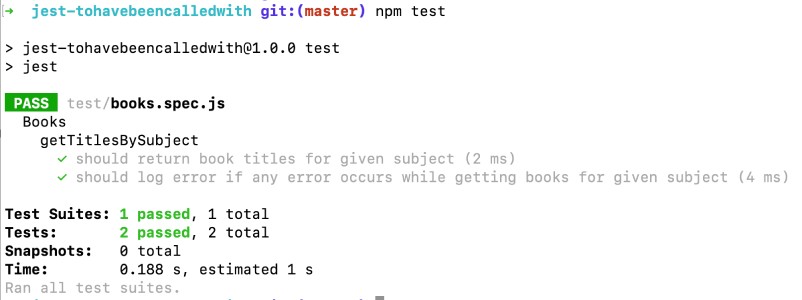
You can see that both the tests have run and passed successfully. The tests can be seen as Github Actions too.
Great! You have learned how to use Jest toHaveBeenCalledWith covering multiple use cases.
Conclusion #
In this tutorial about Jest toHaveBeenCalledWith you learned how to do the partial matching for object properties and array elements. You can also learn about running a single jest test easily to target your specific test.
First, a happy path was covered with tests. Then you wrote a test to verify how the code behaves in an edge case situation. Carry on testing!