When I first thought about taking a social media break I thought it would be difficult. On the contrary, a 30-day social media break that I took proved to be quite satisfying.
In this post, we will look at how to take a social media break in 4 steps where you have more chances of becoming successful at it.

Table of contents #
- What is a social media break?
- Why take a social media break now?
- Do you need to take a social media break?
- Assumptions and goals
- My goals of a social media break
- Steps on how to take a social media break
- Final consideration
- Conclusion
What is a social media break? #
A social media break is a time where you don’t use social media at varying degrees.
You could be completely off it, for example not posting as well as not consuming any content from the feeds or engaging in other’s posts.
As I read/scanned through many posts, common takeaways from doing the detox were
I cannot vouch that I have got smarter, but I can definitely say that I have more control over when I want to use my phone.
I had done some time limiting on Facebook back in 2010 too. I did some cheating, I logged into Facebook to share my blog post links to multiple Facebook groups. But I did not go on and play the mindless feed scrolling game.
Why take a social media break now? #
It is very important to take a social media break now in midst of a global pandemic. COVID-19 has already done a lot of damage. Don’t be pulled into an endless stream of “not so good news”. This is not the best for your mental health. Social media can also be a hindrance to your work from home productivity.
Please read this piece by Seth Godin, may be he will convince you to take a social media break.
Do you need to take a social media break? #
What did you do the first thing in the morning after waking up? If your answer is I looked at my phone or checked any of my social media apps you NEED a social media break, period.
You can’t manage what you don’t measure - Peter Drucker.
The same thing applies to your social media time usage (or if I can call it waste). To track your usage, you can start using Rescue TIme. You can track your screen time on both mobile and laptop/desktop with their app to the minute. This gives you a very good idea of how much time you are spending on Instagram, Facebook, or even Tik Tok.
With the desktop app, you can also track how much time you are spending on the web application of these social media platforms. It will help you have an idea of the total time you are spending on social media platforms, then you can decide if you want to take a break or not.
If you decide to do it, keep in mind that If a YouTuber can take a social media break and succeed at it, you can surely do it. For inspiration, check it out below:
Assumptions and goals #
What do you consider social media? What do you want to get out of a social media break? Is LinkedIn social media, I think yes. Ask yourself these questions, after you have some data decide which social media platforms you want to take a break from and which platforms you want to continue using.
List the social media accounts you want to get off from. In my case, it was Facebook, Twitter, LinkedIn, and Instagram in no particular order. I am still using youtube (considering not using it too). I am basically nonexistent on Pinterest and don’t even have a Tik Tok account. You could have your own list of apps for social media break which may include platforms like Tik Tok, snap chat, and Pinterest.
If you are doing mindless scrolling anywhere and want a digital detox from that platform include it in your social media breakup list.
Then it is time to set goals you want to achieve from this social media break. Remember one thing, if you are not paying you are the product. So set the right one to not be a product, the target of social media marketers. My goals were as follows:
My goals of a social media break #
It was not an all-out social media break for me. I produce content (mainly blog posts) I didn’t want to miss out on the social media traffic source to this blog. So my social media break was unique I was posting as usual but not consuming my feeds. Below were my goals for this social media break:
- Decrease screen time mainly for mobile
- Stop mindless scrolling and not be a target of digital marketers :)
- Not be rude (not replying) to people who message me on social media
- Keep posting on social media with the use of Buffer or another 3rd party without being directly logged into the main platform
- No interactions or engaging with someone else’s post like liking or commenting
Have clear goals set. If you just don’t want to be posting but still reading the feeds that is fine too.
I have succeeded in doing so but I had removed all social media apps from my phone months back. Till September this year, I was using social media platforms only on the browser before the social media break. In September I spent 13 hrs and 12 minutes on Linked In, in October it was less than an hour. Ok, I had a couple of interviews so I had to look into candidate profiles. I was not logged into LinkedIn or doing any mindless scrolling. I know this from my data on RescueTime.
Steps on how to take a social media break #
Each of the steps below can be stacked every x days to be effective. X is up to you depending on how much time you need.
If you want to do it fast add up each step every week. If you want to take it slow go to the next step every 30 days all up to you.
Below are the steps for taking a successful social media break:
1. Turn off push notifications from social apps on your mobile #
The first and the easiest step to start is turning off the push notifications from all of your social media apps on your mobile phone. This will result in you not being pulled into social media apps.
Decide for yourself if you want to be dragged into using the addictive social media apps or if you want to go in occasionally at your will.
This initial move will help you get started on the right foot for your social media break.
Depending on your mobile operating system be it android or iOS, turning off push notifications for certain apps is very easy. Here are guides for both android and iOS on how to turn off push notifications to bolster your social media break.
2. Stop posting using social media apps #
The next step is a bit challenging but necessary. You have to stop posting on your social media apps be it Facebook or Instagram. This will generate fewer notifications and decrease your urge to check social media apps time and again.
At this point, you are allowed to like, comment, and engage with others' content. You are not allowed to post on any social media platform though.
You have to let your self-control kick in now.
With the combination of turning off push notifications and not posting anything on your social media accounts, you should be using it less by now. The next step could be tough but it will make a huge difference in making your break a success.
3. Delete social media apps, use the browser (chrome or safari) for access instead #
The consequent step is to delete all of your social media apps on your phone that are in your "not to use" list. Mobile apps are a big part of this social media addiction issue.
They want you to use the app as it's sticky. An app becomes sticky and addictive because it provides a host of features that are not available on the websites. For instance, you cannot post on Instagram from the browser.
The technical part is easy, you go and follow the instructions for your specific operating system be it Android or iOS.
The difficult part is you will automatically go to that section of the phone even unconsciously and try to tap on it.
If you completely delete the social media apps on your blacklist you have a much higher chance of success at this social media break.
Up to this point, your apps have been deleted. You have not been posting on any of your social media platforms in any way or form. In case you still need access to it, you should be using your browser. So you can still go on with the mindless scrolling which is allowed till now in your digital detox journey.
4. Logout of all your social accounts even on the browser #
This is the nail in the coffin step, you will now need to log out of all your social media apps even on the web browser. You must do it on your mobile as well as your laptop/desktop. As you might have already noticed you are no longer pulled into the social media apps.
With the mobile apps out of the equation, it becomes easier to resist the temptation of frequently checking on new updates.
Try this for a month and evaluate the situation. You should be in a much better position than before step 1 in succeeding at your social media break now.
Bonus: Setup apps like Buffer and Rambox (optional) #
As an optional step, you can still be available on the messaging side of things like Facebook messenger. This helps you to stay in touch with your friends and family. As I was still posting I used Buffer to do so. I have been using Buffer for years to schedule my post. Buffer Publish lets you schedule up to 10 posts on 3 social channels for free. This is also great for my personal branding as I can publish the same message/link consistently across my Blog Page on Facebook, Linkedin, and Twitter.
Another app I discovered a month back in preparation for this social media break is Rambox. Its free community edition allows you to aggregate all your messaging apps in one place. I had my LinkedIn with some custom CSS and JS to hide the top bar. As Rambox provides this very handy feature. I also had Twitter messaging on Rambox with TweetDeck to reply to any direct messages on Twitter.
Final consideration #
They will call you back one way or the other. For instance, Instagram sent me an email after a week of no activity like below asking me to come back:
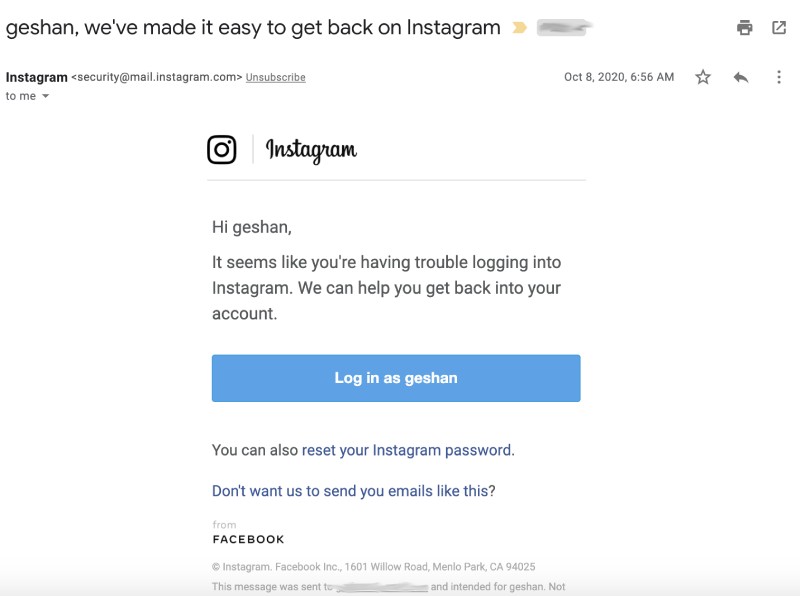
But I was not going back :). You will need to be more disciplined and determined to make it a success. Below are a couple of screenshots of my notifications piling up in the last 31 days:
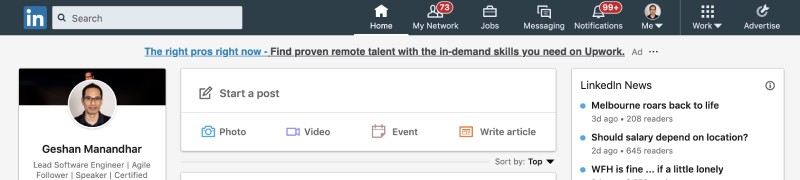
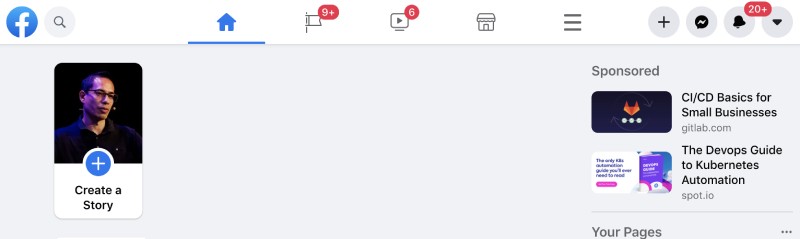
My messages are clear because of Rambox and Messenger app :).
Conclusion #
This is a game of self-control and self-discipline. If you falter in one place, they will get the best of you.
Take control of where you want to spend your valuable time.
Of course, use your common sense. Don’t take a break from LinkedIn if you are looking for a new job. Break the social media addiction and enjoy your liberation.
PS: Thanks to Ansubha for helping me edit this blog post.