Updating existing data is a core requirement of any web application; doing it efficiently will make your life easier. PostgreSQL, a robust and feature-rich relational database, offers a powerful and elegant solution for managing these updates: INSERT ON CONFLICT UPDATE. It is helpful to combine insert and update to Upsert and use the same logic for both operations. In this post, you will learn how to use INSERT ON CONFLICT UPDATE in Postgres to Upsert data effectively with practical examples. Let’s get going!
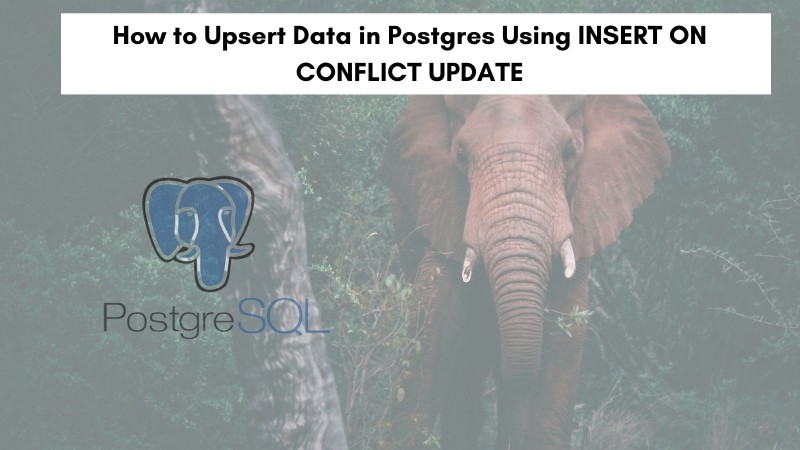
Table of contents #
Postgres Upsert with INSERT ON CONFLICT UPDATE syntax #
The INSERT ON CONFLICT clause in PostgreSQL provides an efficient way to perform an upsert operation. Unlike traditional INSERT statements coupled with UPDATE statements, which require separate queries, INSERT ON CONFLICT combines both actions into one. The syntax is as follows:
INSERT INTO table_name (column1, column2, ...)
VALUES (value1, value2, ...), (value3, value4, ...), ...
ON CONFLICT (unique_constraint) DO UPDATE
SET column1 = excluded.column1, column2 = excluded.column2, …
RETURNING columns/*Let's break down this powerful command:
INSERT INTO table_name (column1, column2, ...): This specifies the target table and the columns to be inserted or updated. Ensure your column names are accurate!VALUES (value1, value2, ...), (value3, value4, ...), ...: These are the values you're trying to insert. You can supply multiple sets of values to upsert multiple rows simultaneously.ON CONFLICT (unique_constraint): This is the core of the upsert operation. You specify the unique constraint (typically a primary key or a unique index) that determines whether to perform an insert or an update. The unique constraint is crucial for identifying whether a row already exists.SET column1 = excluded.column1, column2 = excluded.column2, ...: If a conflict is identified (a row with the same unique constraint already exists), this section specifies the columns to update and their new values. The keywordexcludedrefers to the values that were originally provided in theVALUESclause. This helps efficiently update the existing row without any complex subqueries.RETURNING: clause returns from the insert or update statement the values of any columns after the insert or update was run. You can select some columns or everything with a*.
You can read more about the INSERT and INSERT ON CONFLICT part in the Postgres official docs. You can also read about Postgres Node.js Tutorial if you want to create a simple Node.js app interacting with Postgres. Also, you can read Postgrest insert multiple rows to learn about techniques to insert multiple rows into Postgres efficiently with the same example used below.
If your app has a data insertion, it will require updating data, too. Therefore, combining the two tasks into one becomes much more manageable, where Upsert becomes useful. In addition to INSERT ON CONFICT UPDATE, in the newer version of Postgres that is 15 and above, a MERGE statement is also available.
Upsert example with quotes table #
Let's illustrate INSERT ON CONFLICT UPDATE with a practical example using a quotes table. This table stores quotes along with their authors and has the following structure:
CREATE TABLE quote (
id SERIAL PRIMARY KEY,
quote character varying(255) NOT NULL UNIQUE,
author character varying(255) NOT NULL,
created_at timestamp with time zone DEFAULT CURRENT_TIMESTAMP NOT NULL,
updated_at timestamp with time zone DEFAULT CURRENT_TIMESTAMP NOT NULL
);Now, let's create a query that inserts 17 quotes about programming into this table as the initial data to work with:
INSERT INTO quote (quote, author) VALUES
('There are only two kinds of languages: the ones people complain about and the ones nobody uses.', 'Bjarne Stroustrup'),
('Any fool can write code that a computer can understand. Good programmers write code that humans can understand.', 'Martin Fowler'),
('First, solve the problem. Then, write the code.', 'John Johnson'),
('Java is to JavaScript what car is to Carpet.', 'Chris Heilmann'),
('Always code as if the guy who ends up maintaining your code will be a violent psychopath who knows where you live.', 'John Woods'),
('I''m not a great programmer; I''m just a good programmer with great habits.', 'Kent Beck'),
('Truth can only be found in one place: the code.', 'Robert C. Martin'),
('If you have to spend effort looking at a fragment of code and figuring out what it''s doing, then you should extract it into a function and name the function after the "what".', 'Martin Fowler'),
('The real problem is that programmers have spent far too much time worrying about efficiency in the wrong places and at the wrong times; premature optimization is the root of all evil (or at least most of it) in programming.', 'Donald Knuth'),
('SQL, Lisp, and Haskell are the only programming languages that I’ve seen where one spends more time thinking than typing.', 'Philip Greenspun'),
('Deleted code is debugged code.', 'Jeff Sickel'),
('There are two ways of constructing a software design: One way is to make it so simple that there are obviously no deficiencies and the other way is to make it so complicated that there are no obvious deficiencies.', 'C.A.R. Hoare'),
('Simplicity is prerequisite for reliability.', 'Edsger W. Dijkstra'),
('There are only two hard things in Computer Science: cache invalidation and naming things.', 'Phil Karlton'),
('Measuring programming progress by lines of code is like measuring aircraft building progress by weight.', 'Bill Gates'),
('Controlling complexity is the essence of computer programming.', 'Brian Kernighan'),
('The only way to learn a new programming language is by writing programs in it.', 'Dennis Ritchie');In the next section, you will see a couple of examples of upserting a single row and then multiple rows in the above quote table.
Upsert a single row in the quotes table #
Let’s imagine a scenario where one quote can be edited with a form, and another form exists to insert new quotes. These two forms can use two different queries, one insert, and one update, but it would be much easier and more maintainable if both of these use cases utilized a single SQL query with upsert. That Upsert query in Postgres can be achieved with INSERT ON CONFLICT UPDATE as seen below:
INSERT INTO quote (id, quote, author) VALUES
(3, 'First, solve the problem. Then, write the code1.', 'John Johnson1')
ON CONFLICT (id) DO UPDATE
SET quote = excluded.quote, author = excluded.author, updated_at = DEFAULT
RETURNING *;This query attempts to upsert a single quote. If a quote’s unique id (the primary key) already exists, both the quote and author columns will be updated to reflect the new value provided. The original created_at timestamp will be preserved, and updated_at will get the last updated time with the DEFAULT keyword, equating to the current timestamp. The values above don’t make sense, but they are used to show that the rows are being updated. If you provide the id as null, it will be inserted as it will not conflict with any existing id.
Upsert multiple rows on the quotes table #
The power of INSERT ON CONFLICT UPDATE truly shines when you need to handle multiple rows. For instance, let’s say you have a CSV file containing a list of quotes and their authors that you want to import into the quotes table. You could use a single query to insert all the quotes, ensuring that existing quotes are efficiently updated. This demonstrates a significant reduction in overhead compared to performing multiple individual INSERT and UPDATE operations.
Here’s a sample query that demonstrates this concept with an assumption that the CSV only had two quotes:
INSERT INTO quote (id, quote, author) VALUES
(4, 'Java is to JavaScript what car is to Carpet.2', 'Chris Heilmann2'),
(11, 'Deleted code is debugged code.3', 'Jeff Sickel3')
ON CONFLICT (id) DO UPDATE
SET quote = excluded.quote, author = excluded.author, updated_at = DEFAULT
RETURNING *;If it were an actual application, the VALUES part would have been constructed based on the data provided in the CSV. This would have been done with a parameterized query or an ORM (Object-relational mapping) library of the team’s choice. Like above, if you put the id as null, that row will be inserted. In the case of this quote table, the quote column is also unique, so if the given quote matches an existing quote, you might get an error. Using the quote column as the conflict target of the conflict can be another way of dealing with that issue.
In this example, you are using id, but for your use case, you can use any unique column or constraint with a combination of more than one column. If the columns are passed correctly in the conflict target, the ON CONFLICT(...) part will work as expected.
You can find both examples as a DB Fiddle you can run, which looks like the below when you run it:
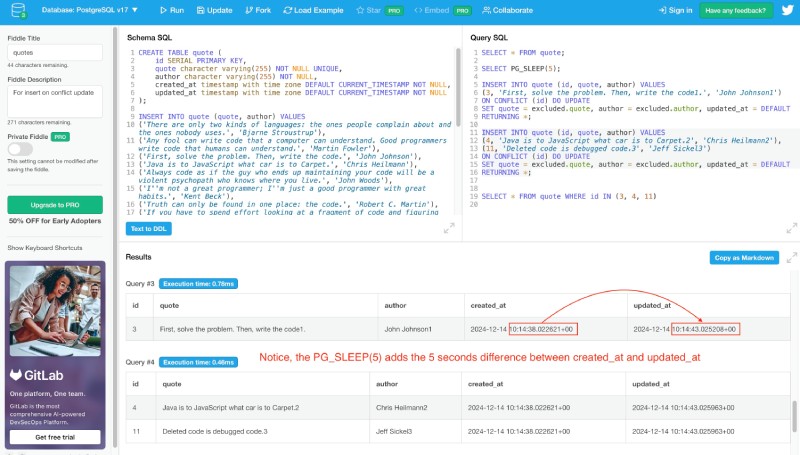
You can play around with that DB fiddle, fork it, and use it for your experiments as you please.
Conclusion #
PostgreSQL’s INSERT ON CONFLICT UPDATE feature offers a robust and efficient way to manage data updates. Understanding its syntax and other considerations can significantly improve your database operations, especially when dealing with bulk updates whenever possible, for improved performance and maintainability of your applications.
You learned about UPSERT in Postgres using the INSERT ON CONFLICT UPDATE clause used on the quotes table to upsert single and multiple rows. Always prioritize efficient, well-structured SQL and techniques to improve your application’s code, like combining both INSERT and UPDATE into one UPSERT.
