Query parameters are essential for building dynamic and flexible APIs. They allow clients to filter, sort, and paginate data, making your API more versatile and user-friendly. If you're working with Nest.js, a popular Node.js framework, harnessing the power of Nest.js query parameters is straightforward and intuitive. This guide will walk you through the process, providing clear example and explanations to help you master this crucial aspect of API development step-by-step. Let’s get started!
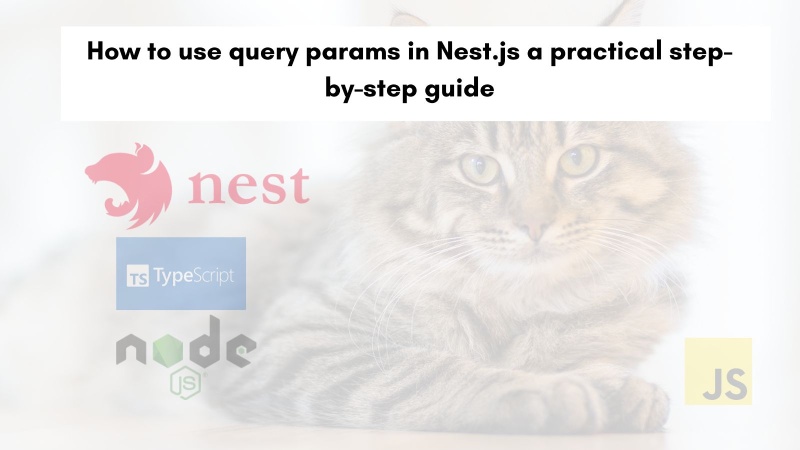
Table of Contents #
Nest.js #
Nest.js is a progressive Node.js framework, that provides elegant and efficient ways to handle query parameters. It has first class support for TypeScript and can be termed the backend version of Angular. It has many opinions and decisions made for you so that you can follow the set standards and focus on your features rather than technical decisions. It comes with features like modularity, dependency injection, type safety, and a rich ecosystem of tools.
As per the Stackoverflow survey 2024 results, Nest.js is used by 5.8% of all respondents. Similarly, according to the State of JS 2023 survey results, Nest.js is used by 29% of the respondents which is less than Express but more than Fastify (17%). This shows that Nest.js is a very popular backend framework for JavaScript(Node.js)/TypeScript.
In this comprehensive guide, we'll delve into the details of working with query parameters in Nest.js, exploring different methods and best practices. By the end, you'll have a solid understanding of how to leverage query parameters to build robust and dynamic APIs.
Nest.js Controller #
Controllers in Nest.js are responsible for handling incoming HTTP requests and returning appropriate responses. They act as the intermediaries between the client and the application logic. When it comes to query parameters, Nest.js offers several decorators to access and utilize them within your controllers. You will learn about them in the next section.
Nest.js Query Params Code Example #
To solidify our understanding, let's work through a concrete code example. We'll create a simple API for managing quotes, allowing clients to fetch quotes, and filter quotes by author.
Project Setup #
Start by creating a new Nest.js project using the Nest CLI, you can install nest cli with npm install -g @nestjs/cli and then run:
nest new quotes-nestThen you can select npm as the package manager. This will generate a new Nest.js project scaffold for you.
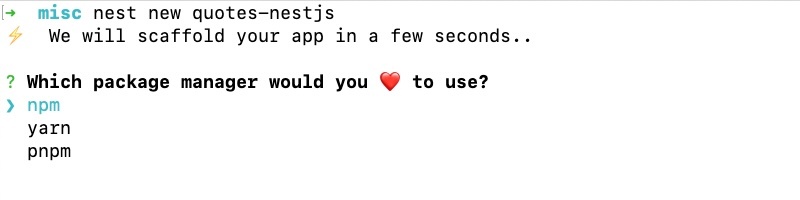
It will take some time to generate a basic Nest.js app and present you with something like the below:
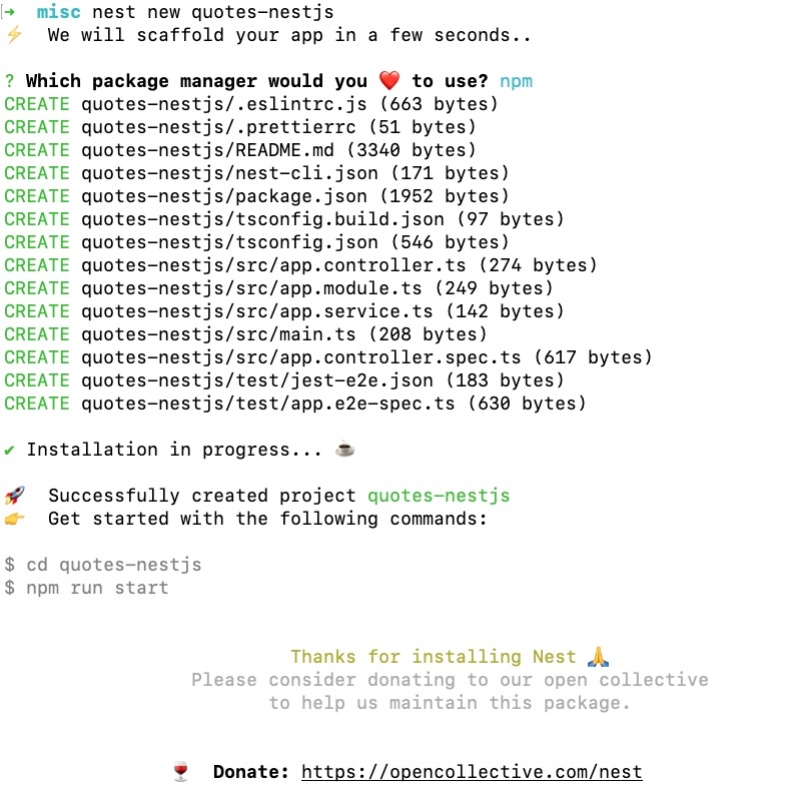
Now to test the basic hello world you can run cd quotes-nest and then npm run start:dev you will see as follows on the CLI
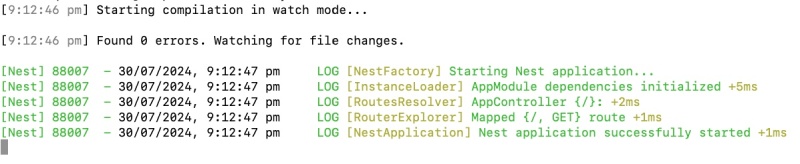
Then once it runs, open a new browser tab and type http://localhost:3000 you should see:
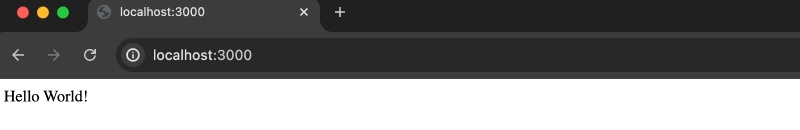
Hurray! You have successfully set up and run the basic Nest.js scaffold.
Add a simple route with quotes #
As the next step, you will add a simple GET route /quotes on the generated AppContoller that will serve 5 quotes, to do this you will add the following code to /src/app.controller.ts after line 11:
@Get('/quotes')
getQuotes(): Object {
const quotes = [
{
quote: 'There are only two kinds of languages: the ones people complain about and the ones nobody uses.',
author: 'Bjarne Stroustrup'
},
{
quote: 'Any fool can write code that a computer can understand. Good programmers write code that humans can understand.',
author: 'Martin Fowler'
},
{
quote: 'First, solve the problem. Then, write the code.',
author: 'John Johnson'
},
{
quote: 'Java is to JavaScript what car is to Carpet.',
author: 'Chris Heilmann'
},
{
quote: 'Always code as if the guy who ends up maintaining your code will be a violent psychopath who knows where you live.',
author: 'John Woods'
},
];
return { "data": quotes };
}After that, you will have to save the file which will also restart the server as it is running in dev mode. One important thing to consider here is you are using Object as the return type not a defined custom type, in a real-life scenario it would be better to define proper types.
Now, you can go to http://localhost:3000/quotes and you will see the following on your browser tab (if you are on Chrome enable the Pretty print check box as seen below):
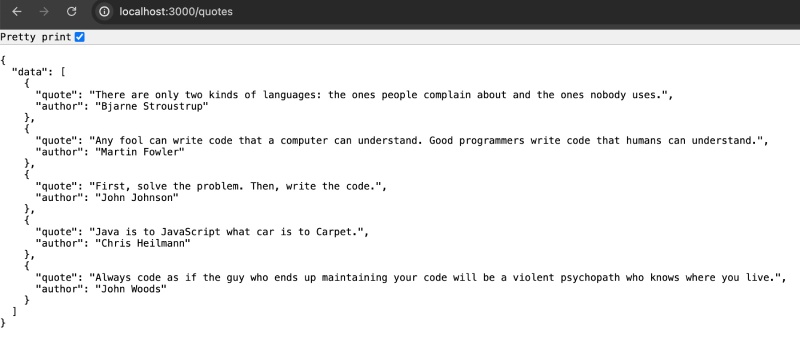
In the next section, you will add a query param to filter quotes by author.
Add Nest.js query params to filter quotes by author #
As the next feature, you will filter the quotes by the author’s name or even part of the author’s name. To do this, you will need to pass the author’s name from the browser. There are multiple ways to get this data on the server, one of the simplest way is using query parameters. These query params can be appended to the query like http://locahost/quote?author=john. To parse out the author from the URL you will use the Query directive provided in Nest.js core as follows:
@Get('/quotes')
getQuotes(
@Query('author') author: string,
): Object {
const quotes = [
{
quote: 'There are only two kinds of languages: the ones people complain about and the ones nobody uses.',
author: 'Bjarne Stroustrup'
},
{
quote: 'Any fool can write code that a computer can understand. Good programmers write code that humans can understand.',
author: 'Martin Fowler'
},
{
quote: 'First, solve the problem. Then, write the code.',
author: 'John Johnson'
},
{
quote: 'Java is to JavaScript what car is to Carpet.',
author: 'Chris Heilmann'
},
{
quote: 'Always code as if the guy who ends up maintaining your code will be a violent psychopath who knows where you live.',
author: 'John Woods'
},
];
const filteredQuotes = author ?
quotes.filter(quote => quote.author.toLocaleLowerCase().includes(author.toLocaleLowerCase())) :
quotes;
if (filteredQuotes.length === 0) {
throw new NotFoundException('No quotes found for the given author');
}
return { "data": filteredQuotes };
}The code is similar to the above, still, there is a big difference that you can now filter the quotes by the author’s name or a part of it. You will also need to import Query and NotFoundException from @nestjs/common for it to work. The full working controller with its test is available in this GitHub repository.
Once you save the file after importing the needed dependencies and the server restarts. You can point your browser to: http://localhost:3000/quotes?author=john you will see there are only 2 quotes returned now as the filtering is working:
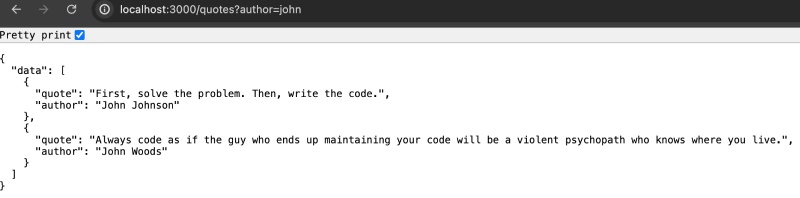
With the current filtering with includes it will give the same output for http://localhost:3000/quotes?author=joh which is only part of the author’s name.
Congrats! You have implemented a basic but useful Nest.js query params example that works.
Conclusion #
Query parameters are indispensable for building flexible and dynamic APIs. Nest.js provides an elegant and efficient way to handle query parameters, allowing you to access and utilize them seamlessly within your controllers.
By leveraging the @Query() decorator, you can easily retrieve individual query parameters. Further, you can utilize these values to filter, sort, paginate data, and perform other operations to tailor the API response to the client's needs. By implementing best practices like data validation and error handling, you can ensure that your API is robust and resilient.
As you venture further into the world of API development with Nest.js, master the art of query parameters and leverage their power to build truly remarkable APIs that delight your users and drive your applications forward. Keep Coding!
