Gemini by Google is a powerful multimodal Large Language Model (LLM) capable of taking images, videos, and text as input and generating text and images. Gemini has 3 versions Nano, Pro, and Ultra. For this post, you will use Gemini Pro 1.0 via Vertex AI to create summarizer then run it on the CLI using Node.js, let’s get started!
![How to create a text summarizer using Gemini over Vertex AI with Node.js a step-by-step guide [Part 1] How to create a text summarizer using Gemini over Vertex AI with Node.js a step-by-step guide [Part 1]](/images/gemini-vertex-ai-nodejs/01gemini-vertex-ai-nodejs.jpg)
Table of contents #
- Prerequisites
- Summarizer with Gemini API on Vertex AI
- Run the summarizer in the CLI with Node.js
- Next steps
- Conclusion
Prerequisites #
Before getting your hands dirty with the code, below are some prerequisites you should have:
- You should have a running Google Cloud Account, GCP gives $300 free for 90 days for new accounts. Be aware of the Vertex AI pricing for Gemini APIs.
- A basic understanding of Node.js and the NPM package manager is expected. You should have Node and NPM CLIs running on your local. The code has been tested with Node 20.x.
- You have the
gcloudcli working on your machine. - Some git knowledge will be good to have but not required
Next, you will start using the Gemini Pro API over Vertex AI.
Summarizer with Gemini API on Vertex AI #
Given the prerequisites are mentioned, the first task for you is to test out the summarizer app on Vertex AI. To do ths, you will first login to your Google Cloud Platform console and create a new project as follows on the Project Create page:
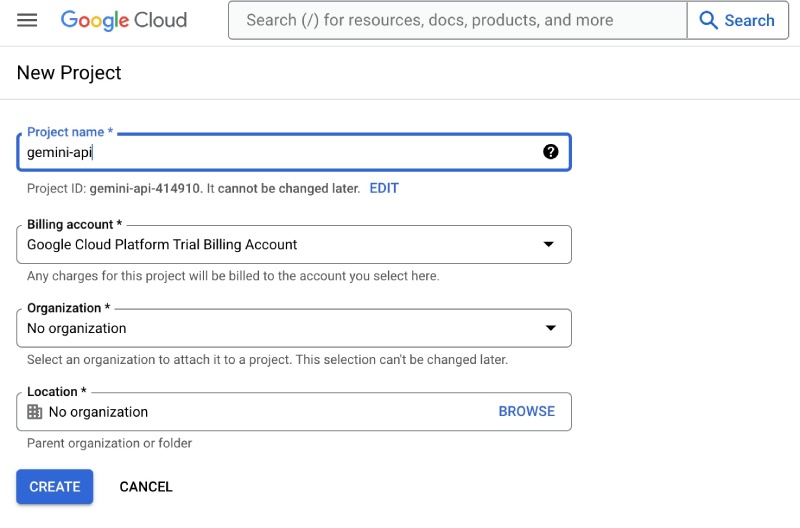
You can name the project gemini-api as seen above and click the “Create” button selecting the right billing account (and organization if you have any relevant one).
It will take some time and the project will be created with a notification about it, you can select the project from the notification (under the bell icon) as seen below:
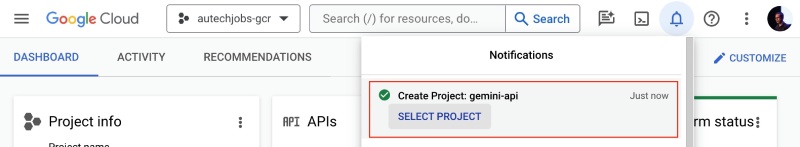
After that, search for vertex ai on the search bar and click the Vertex AI option from the inline search results as follows:
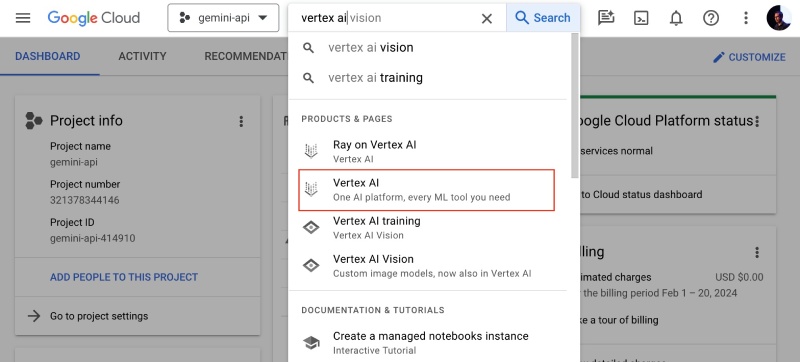
On the Vertex AI page, at the left sidebar scroll a bit down and click the Language option Vertex AI Studio, you will be given the option to enable the Vertex AI APIs for the project as seen below:
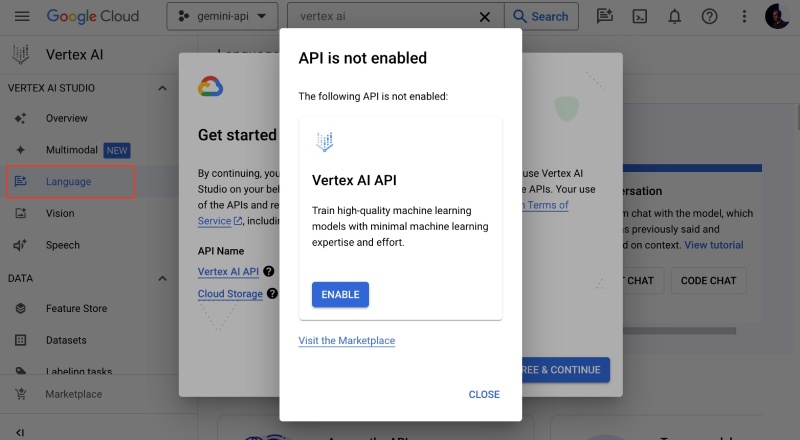
Click Enable on the above screen, it will show Enabled with a green tick then close it, and then in the second overlay click “Agree and Continue” as follows
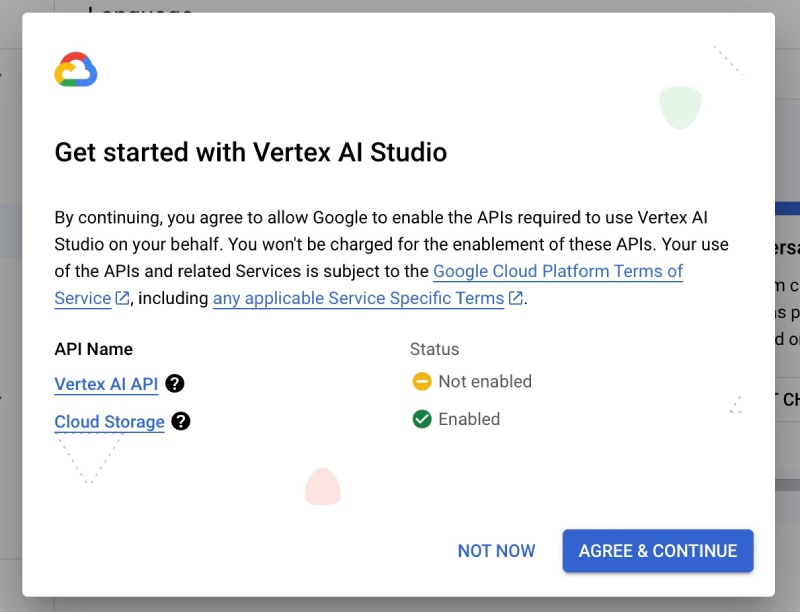
After that, click Text Prompt in the Generate text card found below “Create New Prompt” as seen below:
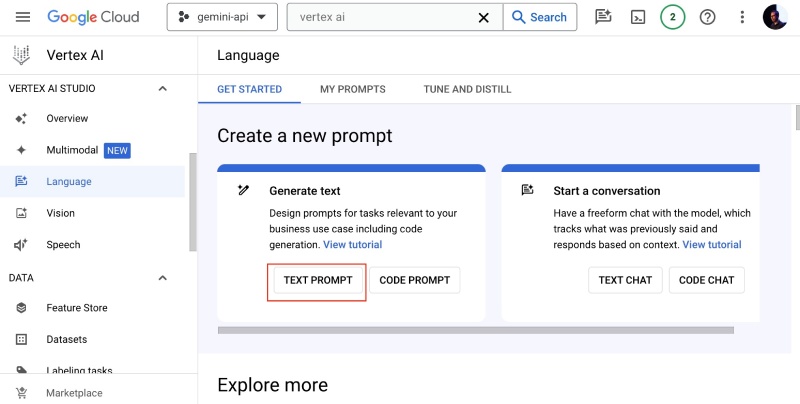
In the screen that has the Prompt text box paste the following:
As an expert writer with more than a decade of experience please summarize the following in under 125 words words. You are allowed to rephrase given the summary means the same as the original text:
The TerraCycle Global Foundation reached an impressive milestone last month, announcing that they’ve removed over 2 million pounds of waste from rivers, canals, and waterways.
Since its founding, the nonprofit organization has targeted ocean pollution right at its source—waterways. When polluted, they send waste directly to oceans, harming sea life and the environment. Over 1000 tons have been diverted and recycled.
And, because the Foundation is founded by New Jersey-based TerraCycle—a two decades-old company known for turning plastic waste into useful items for sale—none of the litter collected ever goes to waste. (See a link to their cool bracelets below.)
Operating in canals throughout Bangkok, Thailand, TerraCycle’s “world-class river waste prevention systems” are implemented with the local community and governments to address the complex challenge of collecting waste before it enters and pollutes global aquatic systems.
The Foundation is currently operating wildlife-safe river traps in Thai canals to recover waste directly from the water. The waste is then sorted, and plastics are separated and recycled.
“We take a holistic approach to reducing plastic waste in waterways,” said James Scott, Executive Director of the TerraCycle Global Foundation. “Our operations provide safe, stable employment for members of the local Lat Phrao community in Bangkok while creating cleaner and healthier environments for communities along the canal.”
TerraCycle Global Foundation’s River Trap
“Reaching this waste removal milestone is only the beginning of the Foundation’s work to clean our oceans and preserve the planet.”
CHECK OUT: Ocean CleanUp Launches Huge System in Pacific Garbage Patch to Clean a Football Field Every 5 Seconds
Indeed, last year the Foundation made a Clinton Global Initiative ‘Commitment to Action’, with a project that prevents ocean waste. They pledged to replicate and scale its successful canal cleanup model in a new region in Southeast Asia, and establish a material recovery center as a central hub for waste management and educational programs.
Check out all the recycling going on at TerraCycle, especially their cool beaded bracelets that help collect 20-lbs of plastic waste with proceeds from every purchase—and 100% of it is made from diverted litter.The above text is from a news story on Good News Network and the magic sauce, the prompt is:
As an expert writer with more than a decade of experience please summarize the following in under 125 words words. You are allowed to rephrase given the summary means the same as the original text:After you paste it, click the Submit button toward the end of the page and it will look as follows after the summarization is done:
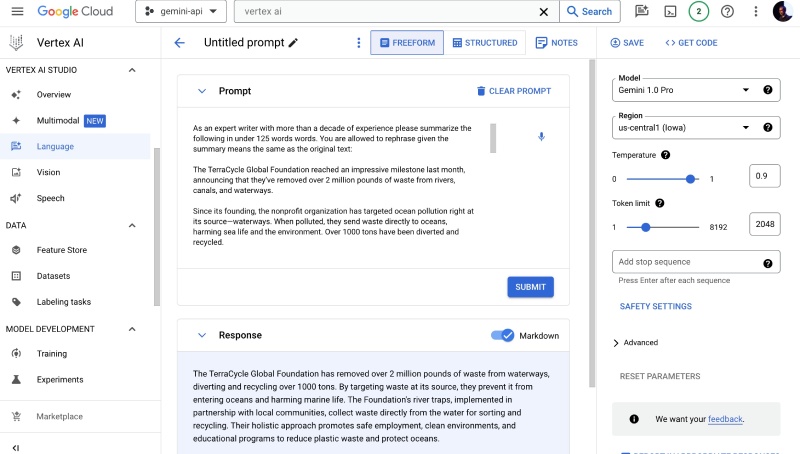
Hurray! You have created a useful summarizer with very little effort in almost no time. You can click the pencil icon and save it if you like.
Make sure that the model is Gemini 1.0 Pro and you can change the region as per your choice. If you like you can play around with the other parameters like temperature to fine-tune your output. You are also welcome to peep into the Advance settings like Top-K and Top-P to get a better result. You can learn more about them in this blog post about these LLM parameters. You can also update the Safety Settings if you would like to block things like hate speech, dangerous content, etc.
In the next section, you will pull in the code provided to make the summarizer work in the CLI.
Run the summarizer in the CLI with Node.js #
It is good that your proof concept is running on Vertex AI but your users cannot use it just like that. For that, you will need some code to eventually expose your summarizer as an API to your ultimate users. Vertex AI has some generated code available to make your POC into a working app. To get the code, click the Get Code link toward the top right of the vertex AI studio page:
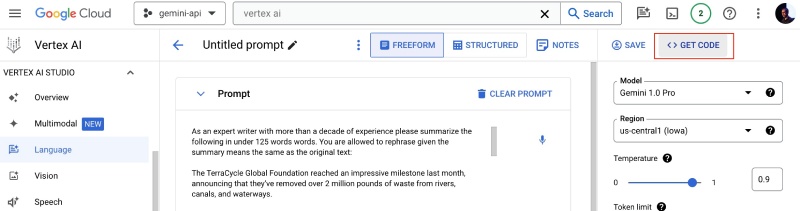
Then click Node.js as this is a Node.js example on the slider that comes on the right side of your screen:
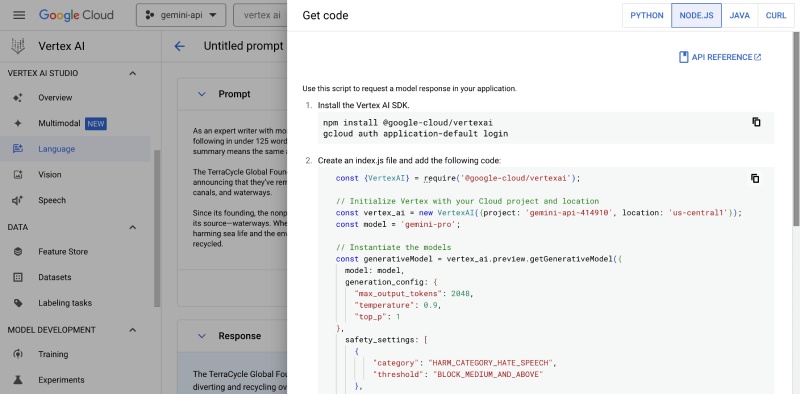
After that, go to a directory and create a new directory named summarizer-gemini, which on a Nix-based system will be mkdir summarizer-gemini the to go to the directory cd summarizer-gemini.
In that folder, run npm init -y and you will see something like the below:
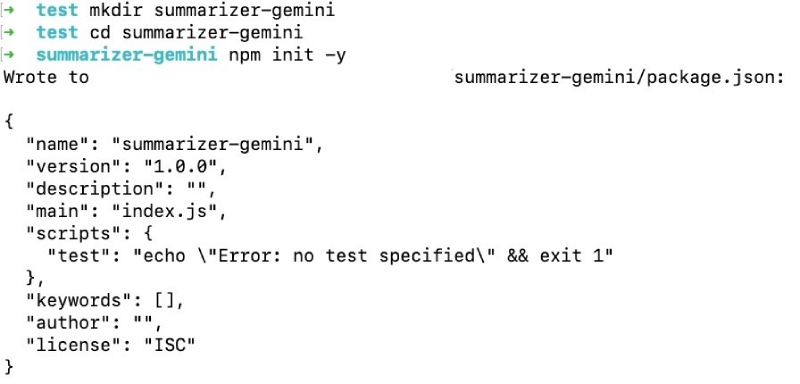
After that, you can run the following commands as seen on the Vertex AI’s get code slider:
npm install @google-cloud/vertexaiThis command will install the Google Cloud’s Vertex AI NPM package on your local machine. That will look like the following when completed:
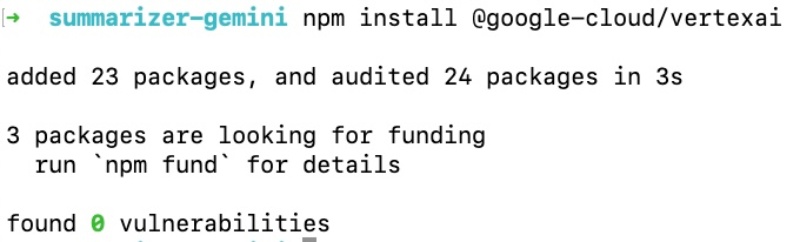
Subsequently, run the following to log in to your Gcloud account from your CLI:
gcloud auth application-default loginThis will open a browser to allow the Google Auth library to access your GCP account from your CLI.
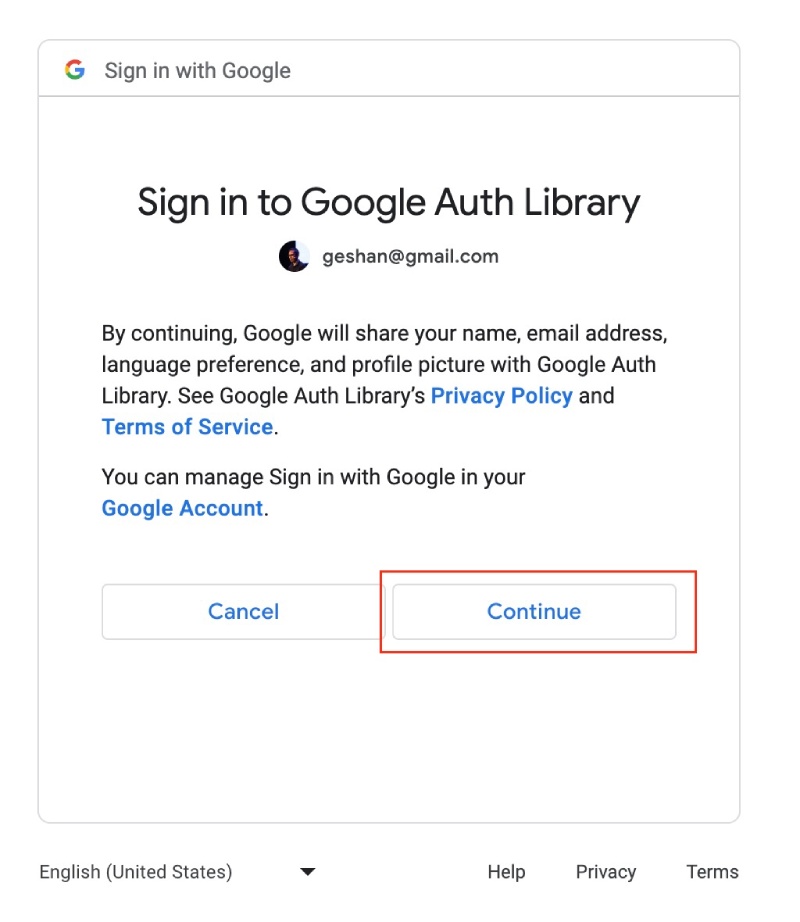
Then you will need to allow the Google Auth Library
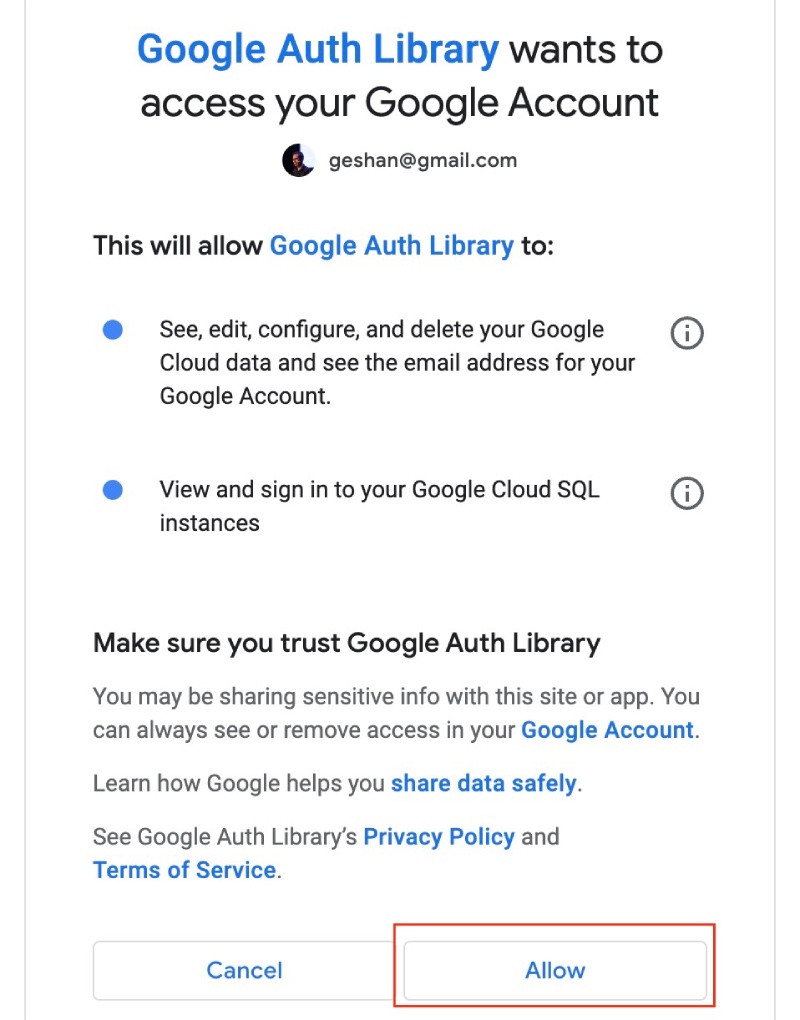
Once that is done you can copy page the whole code that begins with:
const {VertexAI} = require('@google-cloud/vertexai');To a file named cli.js in the folder you are in, it will look something like the below when done correctly:
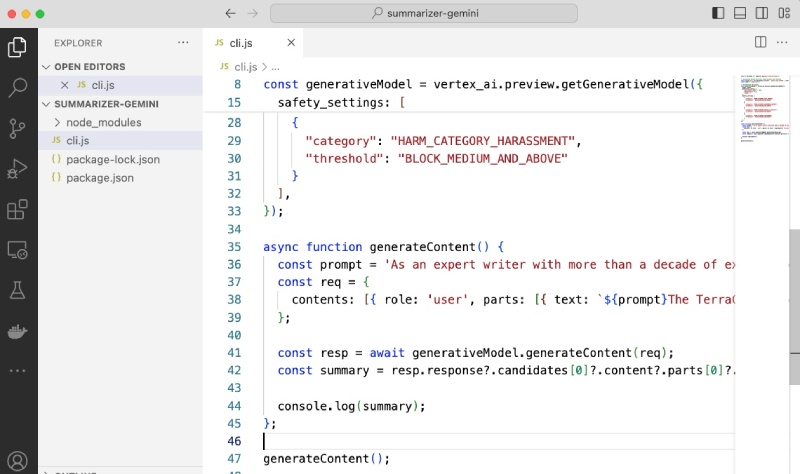
Now in your CLI, you can run node –no-warnings cli.js, it will show you an output similar to the following:
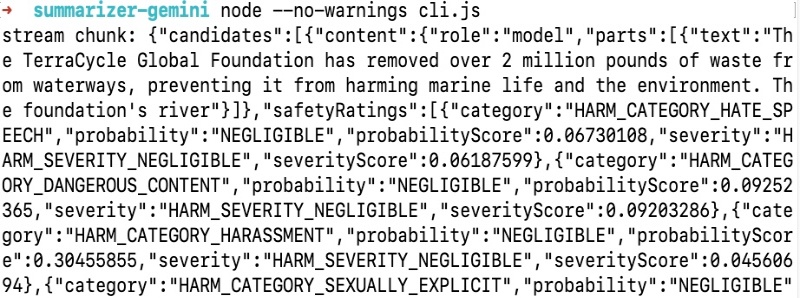
As the output is streamed, it is not very useful to be used in the CLI. Now, you can change the generateContent function to look like the below to make it a sync call rather than a streaming one:
async function generateContent() {
const prompt = 'As an expert writer with more than a decade of experience please summarize the following in under 125 words words. You are allowed to rephrase given the summary means the same as the original text:\n\n';
const req = {
contents: [{ role: 'user', parts: [{ text: `${prompt}The TerraCycle Global Foundation reached an impressive milestone last month, announcing that they’ve removed over 2 million pounds of waste from rivers, canals, and waterways.\n\nSince its founding, the nonprofit organization has targeted ocean pollution right at its source—waterways. When polluted, they send waste directly to oceans, harming sea life and the environment. Over 1000 tons have been diverted and recycled.\n\nAnd, because the Foundation is founded by New Jersey-based TerraCycle—a two decades-old company known for turning plastic waste into useful items for sale—none of the litter collected ever goes to waste. (See a link to their cool bracelets below.)\n\n\nOperating in canals throughout Bangkok, Thailand, TerraCycle’s “world-class river waste prevention systems” are implemented with the local community and governments to address the complex challenge of collecting waste before it enters and pollutes global aquatic systems.\n\nThe Foundation is currently operating wildlife-safe river traps in Thai canals to recover waste directly from the water. The waste is then sorted, and plastics are separated and recycled.\n\n“We take a holistic approach to reducing plastic waste in waterways,” said James Scott, Executive Director of the TerraCycle Global Foundation. “Our operations provide safe, stable employment for members of the local Lat Phrao community in Bangkok while creating cleaner and healthier environments for communities along the canal.”\n\n\nTerraCycle Global Foundation’s River Trap\n“Reaching this waste removal milestone is only the beginning of the Foundation’s work to clean our oceans and preserve the planet.”\n\nCHECK OUT: Ocean CleanUp Launches Huge System in Pacific Garbage Patch to Clean a Football Field Every 5 Seconds\n\nIndeed, last year the Foundation made a Clinton Global Initiative ‘Commitment to Action’, with a project that prevents ocean waste. They pledged to replicate and scale its successful canal cleanup model in a new region in Southeast Asia, and establish a material recovery center as a central hub for waste management and educational programs.\n\nCheck out all the recycling going on at TerraCycle, especially their cool beaded bracelets that help collect 20-lbs of plastic waste with proceeds from every purchase—and 100% of it is made from diverted litter.` }] }],
};
const resp = await generativeModel.generateContent(req);
const summary = resp.response?.candidates[0]?.content?.parts[0]?.text;
console.log(summary);
};Let’s analyze the things that changed. First, you introduced a const called prompt that has the prompt to summarize the text. This makes separating the prompt from the text to work on. Then you used it as part of the request.
In place of the generateContentStream you have replaced it with the generateContent to get the final result compared to following a stream approach. You can configure the request params as per the official docs. After the response is received, you pull out the text and print it on the screen with a console.log. It looks like the following when you again run node –no-warnings cli.js:
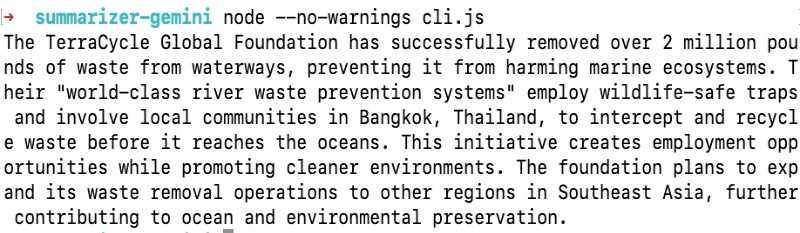
You need the --no warnings to not print any warnings about the fetch object. There you have a basic example of creating a summarizer in your CLI.
Next steps #
For this post, it will feel a bit static and restricted. To change the input text to get a summary you will need to change the file and run the command again. Thereby, in the next part of this series, you will be able to input a URL to an API. Then the system will scrape the text from that URL and then summarize it.
It will involve some code refactoring and restructuring to make the code reusable, stay tuned for part 2 where you will convert this code to a more flexible solution with an Express JS API. If you are eager to look at the API code, it is available as an open-source GitHub repository.
Conclusion #
In this post, you learned how to play around with the Vertex AI interface to create a Gemini Pro 1.0 powered summarizer. Then, you pulled in the code to your local on a cli.js file and changed the code to give a synchronous output compared to a streaming one. I hope it was a good start, more goodness to follow in the next part. Keep exploring Gen AI and Gemini!
