Docker Compose is a powerful tool for orchestrating multi-container applications. It allows software engineers to define and manage environment variables seamlessly. In the realm of modern software development and containerization, environment variables play a pivotal role in configuring applications and services. They offer a flexible way to manage settings, credentials, and other secret and dynamic values without hardcoding them into code. In this comprehensive guide, you will delve into the intricacies of setting up environment variables in Docker Compose, covering everything from the basics to best practices. Let's get going!
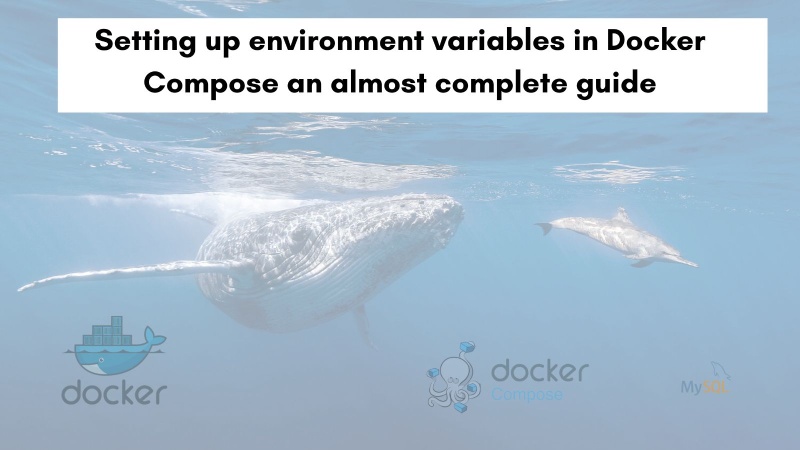
Table of contents #
- Prerequisites
- Using MySQL container as an example
- How to define environment variables in Docker run
- Adding environment variables in the Docker compose file
- Putting environment variable in an external file
- Docker compose environment variables precedence
- Best practices for Docker compose environment variables
- Conclusion
Prerequisites #
Before you go to the code section, the following are some prerequisites:
- You have docker and docker-compose installed on your local machine. This post will make use of Docker 24.0.2 and docker-compose v 2.18.1 on a Mac. Docker compose can be run with
docker-composeordocker composecommand in this version of docker and docker-compose. - Prior experience with docker and docker-compose will be helpful.
- Knowledge of MySQL and injecting environment variables will be useful but not necessary.
For the context of this guide, you will use docker-compose in a development setting only. You are not expected to use docker-compose to orchestrate or scale containers. Scaling and orchestrating containers is done in a better way by Kubernetes. Given the requisites are mentioned, in the next section you will learn about MySQL container as an example for the whole post.
Using MySQL container as an example #
For this post, you will use a MySQL 8.1 container as an example. You will first run the container without docker-compose and inject some environment variables. Then you will learn how to run the same MySQL container with docker compose and two main ways to inject those same environment variables.
How to define environment variables in Docker run #
You can easily run a MySQL 8.1 container pulling the Docker image from DockerHub with the Docker run command. First run mkdir /tmp/mysql-data to create a folder to hold the MySQL data then run the docker run command as follows:
docker run --name mysql81 --rm -v /tmp/mysql-data:/var/lib/mysql -e MYSQL_ROOT_PASSWORD=mauFJcuf5dhRMQrjj -e MYSQL_DATABASE=testing -p 3306:3306 -it mysql:8.1The parameters in the above docker run command are doing the following things:
- the option
--nameis used to assign the container the name "mysql8". If this option is not provided, Docker will assign a random name to the container - To ensure the container is removed when it stops, the --rm flag is utilized
- A volume -v is attached to /tmp/mysql-data and /var/lib/mysql, ensuring that the data is retained between container restarts. However, this data will be removed when the host machine restarts, given its location in /tmp.
- Environment variables -e are set to configure the MySQL instance. For instance,
MYSQL_ROOT_PASSWORDis set to "mauFJcuf5dhRMQrjj" for the root user's password, andMYSQL_DATABASEis set to "testing" to initialize a database named "testing". This is the main focus here. - The option
-p 3306:3306maps the host port 3306 to the container's port 3306. Port 3306 is MySQL's default port, and you can choose to map to a different host port, such as 3307:3306, which would link the local port 3307 to the container's port 3306. - The combination of -it ensures that the container runs interactively, allowing the display of all logs as a terminal is allocated. We're using the official MySQL image version 8.1.
When it runs successfully it will show an output like the below:
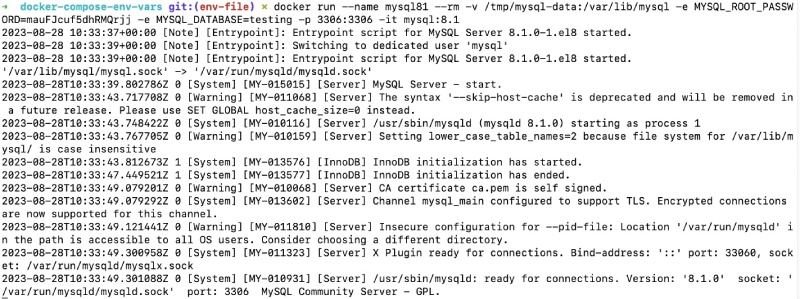
If you want you can go into the container using the docker exec command.
Adding environment variables in the Docker compose file #
You can run the same MySQL container much more easily, without the need to remember all the parameters more declaratively with a docker-compose.yml file which looks like the below:
version: '3.8'
services:
db:
image: mysql:8.1
cap_add:
- SYS_NICE
restart: always
environment:
- MYSQL_DATABASE=quotes
- MYSQL_ROOT_PASSWORD=mauFJcuf5dhRMQrjj
ports:
- '3306:3306'
volumes:
- db:/var/lib/mysql
- ./db/init.sql:/docker-entrypoint-initdb.d/init.sql
volumes:
db:
driver: localHere the environment variables are passed using the environment attribute. An init file is used to load the database with a sample quotes schema and some data, you can see the file and its content in this GitHub repository. You can learn more about Docker-compose and MySQL by reading this tutorial. For now, let's focus on the environment variable part.
As you can see above, the environment variables are part of the docker-compose file, and the sensitive variables are not replaced by another file or OS/shell variables. You will learn substitution in the next section.
Substitute from shell or .env file #
To make the environment variables more obscure and not easily visible in the docker-compose.yml file you can substitute them. It can be substituted either from a .env file or from a shell variable. You can add a file named .env on the same level as your docker-compose.yml file with the following contents:
MYSQL_DATABASE=quotes
MYSQL_ROOT_PASSWORD=mauFJcuf5dhRMQrjjThen you can change your docker-compose file to look like the below:
version: '3.8'
services:
db:
image: mysql:8.1
cap_add:
- SYS_NICE
restart: always
environment:
- MYSQL_DATABASE=${MYSQL_DATABASE}
- MYSQL_ROOT_PASSWORD=${MYSQL_ROOT_PASSWORD}
ports:
- '3306:3306'
volumes:
- db:/var/lib/mysql
- ./db/init.sql:/docker-entrypoint-initdb.d/init.sql
volumes:
db:
driver: localNow the variables ${MYSQL_DATABASE} and ${MYSQL_ROOT_PASSWORD} will be replaced by the values store in the .env file. You can check the final docker-compose.yml file that will be used for docker-compose commands by running docker compose -f docker-compose-02-env-file.yml config it will show you the compiled file as below:
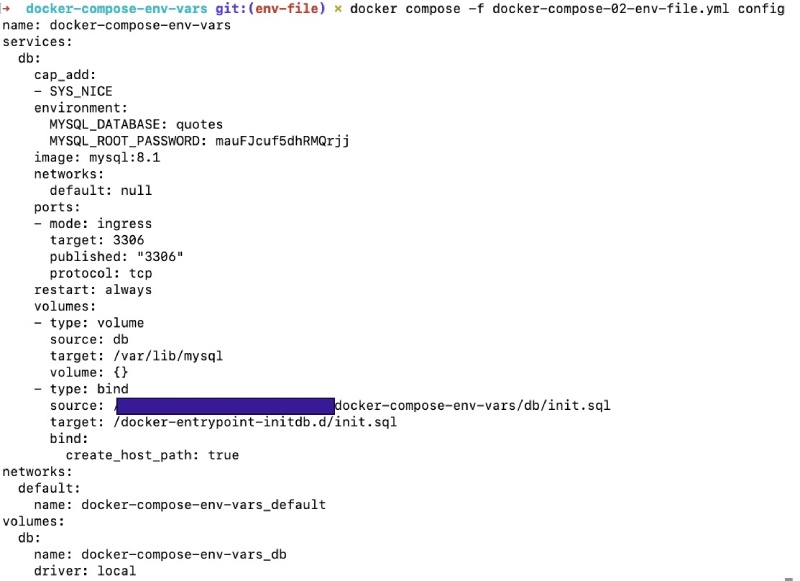
You can also set the variable as Shell variables and it will also be used. For example you can set the MYSQL_DATABASE variable to test by executing export MYSQL_DATABASE=test. After that if you run docker compose -f docker-compose-02-env-file.yml config you will see:
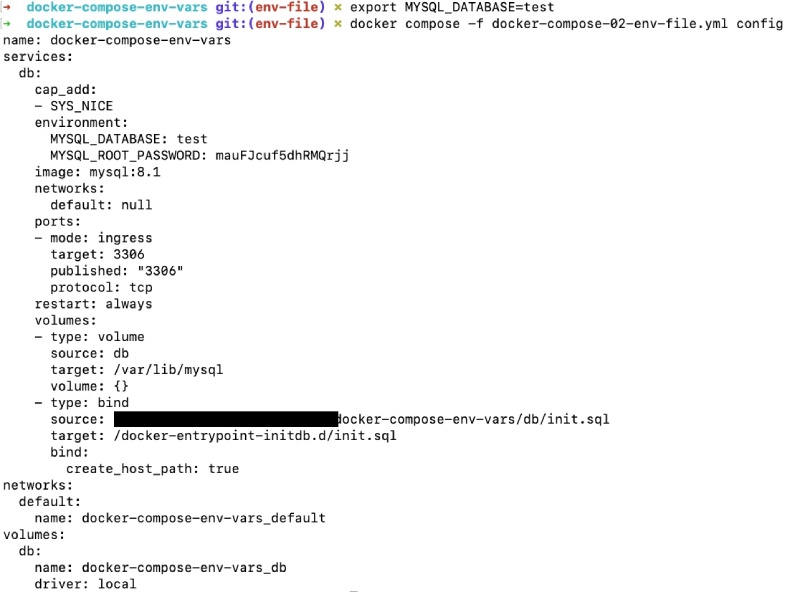
In addition to the environment variables, you can also replace other things in the docker-compose.yml file with this pattern. For instance, if you want to put image: mysql:{MYSQL_VERSION} and get it replaced with a value from .env or shell variable it can be done too.
Pass the env file with --env-file argument #
If you need to use a different set of environment variables for different environments on the fly then you can do it using --env-file argument with docker-compose commands. This will substitute the variable on the docker-compose.yml file for each command. Below is a .env.test file with the following variables:
MYSQL_DATABASE=quotes_test
MYSQL_ROOT_PASSWORD=testTo use this file while testing, you can use the command shown next:
docker compose --env-file .env.test -f docker-compose-02-env-file.yml config It will use the .env.test file for the environment variables and the used docker-compose.yml file will look like the below:
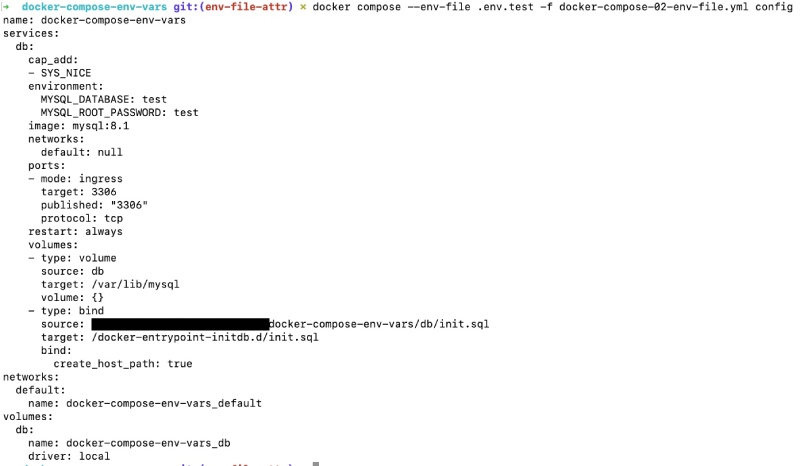
If you don’t want to list your environment variables in the docker-compose.yml file with the `environment1 attribute, that is possible. For that, you will need to use an external file, which will be elaborated in the next section.
Putting environment variable in an external file #
You can put all your environment variables in an external file like a .env file. You can use the same .env file from the above example that has the MYSQL_DATABASE and MYSQL_ROOT_PASSWORD variables. To use this file to feed in the environment variable for the running docker container you will use the env_file attribute. It is discussed in the next section.
Use the env_file attribute #
If you want you can also pass multiple files using the env_file attribute in docker-compose. To run the MySQL container with the env_file attribute, it will be changed to look as follows:
version: '3.8'
services:
db:
image: mysql:8.1
cap_add:
- SYS_NICE
restart: always
env_file:
- .env
ports:
- '3306:3306'
volumes:
- db:/var/lib/mysql
- ./db/init.sql:/docker-entrypoint-initdb.d/init.sql
volumes:
db:
driver: localThe file has been saved as docker-compose-03-env-file-attr.yml and you can check the final docker compose file with docker compose -f docker-compose-03-env-file-attr.yml config. It will look similar to the above file with the environment variable. But this one is taking the environment variables from an external file with the env_file attribute.
Docker compose environment variables precedence #
There are multiple ways to pass the environment variables in docker compose. So an order is needed to decide what method takes precedence over the other. The priority is as follows:
- Configured via docker compose run -e in the command-line interface (CLI).
- Substituted from your shell environment variables.
- Defined through the environment attribute in the Compose file.
- Utilization of the --env-file argument in the CLI.
- Leverage of the env_file attribute in the Compose file.
- Establishment within an .env file positioned at the root of your project directory.
- Set within a container image utilizing the ENV directive. Worth noting is that any ARG or ENV settings within a Dockerfile come into play only if no Docker Compose entries for environment, env_file, or run --env are present.
So now you know that if you set a bash variable it will override setting the same environment variable on a file passed with --env-file. So be careful about the precedence of the variables to get your desired output.
All the examples of this post are in this GitHub repository for your reference. Some best practices regarding docker-compose environment variables are discussed next.
Best practices for Docker compose environment variables #
Below are some best practices for using environment variables in a docker-compose file:
- Use environment variables to store sensitive data, such as passwords and API keys. This will help to keep your data secure and prevent it from being exposed. * Substitute them from the shell/OS environment variable on a docker-compose file.
- Use a consistent naming convention for environment variables. This will make it easier to track and manage your environment variables.
- Use a version control system to track changes to environment variables. This will help you to keep track of changes to your environment variables and identify any potential security vulnerabilities.
- Use a secrets management tool to store sensitive data. This will help to keep your data secure and prevent it from being exposed.
Those are some practices you should remember for docker-compose environment variables and environment variables in general.
Conclusion #
In this guide, you learned how to put environment variables with a regular docker run command. Then you were guided to use environment variables with the environment attribute in a docker-compose file for a MySQL container. After that, you used some environment variable substitution from shell and .env files.
You also learned to use the env_file attribute of the docker-compose file to put the environment variables in an external file. Toward the end, you found out about the precedence of environment variables in docker-compose and finally learned some best practices for them.
I hope now you are more confident about using environment variables properly in the docker-compose context. Happy dockerizing your apps!